Skill: Drafting
 |
| Citation |
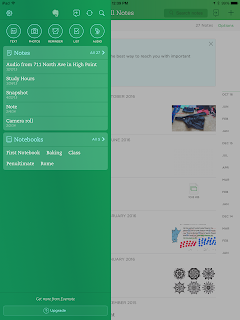 The next step of the writing process that the students were given was to begin their rough draft. Students were instructed to create their rough draft in their ELA notebooks or on a word document. As the students were creating children's books, they began to run into some problems. Many wanted to type their draft so that they could move around the text and check for spelling but were unable to add pictures to their draft. Those who were handwriting had a difficult time changing their story and moving around pieces as they had to cross out or start over creating frustration. Students also ran into the problem of being able to work on their stories outside of the classroom.
The next step of the writing process that the students were given was to begin their rough draft. Students were instructed to create their rough draft in their ELA notebooks or on a word document. As the students were creating children's books, they began to run into some problems. Many wanted to type their draft so that they could move around the text and check for spelling but were unable to add pictures to their draft. Those who were handwriting had a difficult time changing their story and moving around pieces as they had to cross out or start over creating frustration. Students also ran into the problem of being able to work on their stories outside of the classroom.To improve on this lesson, I would instead have the students use Evernote. Evernote is a note taking program that allows you to sync and share notes, text, pictures, and more from any device. Using Evenote, students can log in using their google account and save their work and access it on any other computer, tablet, or electronic device.
 When using Evernote, students simply select the type of note they want to make (text) and begin working. As they work, they can click on the pen at the top and switch to draw mode and draw drafts of their pictures to go along with their story. Students are also able to add notes to their writing and record messages which can help with editing. When finished, the note can be shared to other Evernote users, presented, and emailed. This is a great way for their teacher to be involved with the writing process and eliminate the need for her coming in weekly to collect notebooks.
When using Evernote, students simply select the type of note they want to make (text) and begin working. As they work, they can click on the pen at the top and switch to draw mode and draw drafts of their pictures to go along with their story. Students are also able to add notes to their writing and record messages which can help with editing. When finished, the note can be shared to other Evernote users, presented, and emailed. This is a great way for their teacher to be involved with the writing process and eliminate the need for her coming in weekly to collect notebooks.SAMR
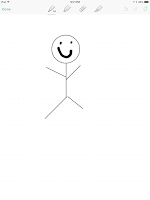 The Use of Evernote in this lesson allows for a modification and augmentation of the lesson. Students are now able to draft their drawings as well as their text. It also allows for easier editing and revision of their stories.
The Use of Evernote in this lesson allows for a modification and augmentation of the lesson. Students are now able to draft their drawings as well as their text. It also allows for easier editing and revision of their stories.
No comments:
Post a Comment